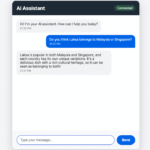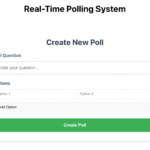Building an Infinite Scroll with React Query and Intersection Observer 2025
Contents
Why Infinite Scroll?
Remember scrolling through Twitter, Instagram, or Facebook? You never clicked a “Next Page” button, right? The content just kept loading as you scrolled down. That’s infinite scroll — and it’s way smoother than old-school pagination.
Traditional pagination makes users click “Next” every time they want more content. That breaks the flow, slows them down, and honestly feels clunky in 2025.
With infinite scroll, new data loads automatically when users reach the bottom of the page. No clicking, no waiting, no interruption — just smooth, continuous scrolling.
In this tutorial, we’ll build a proper infinite scroll feature using React Query for smart data fetching and caching, plus the Intersection Observer API to detect when users scroll near the bottom.
Prerequisites
Before we start, make sure we have:
- Node.js (v18 or higher)
- Basic understanding of React
- A backend API (we’ll build a simple Node.js one, or you can use your own)
Check your Node version:
node --version
npm --versionBoth should return version numbers.
How Infinite Scroll Works — Better Than Traditional Pagination
Let’s break down how infinite scroll works compared to regular pagination.
Traditional Pagination:
- User sees 10 items
- Clicks “Next Page”
- Page reloads or refetches data
- Shows next 10 items
- Previous data disappears
Infinite Scroll:
- User sees 10 items
- Scrolls down
- App detects scroll position
- Automatically loads next 10 items
- Appends new data to the existing list
- User keeps scrolling without interruption
The trick is using the Intersection Observer API to detect when a “trigger element” (usually at the bottom of your list) becomes visible on screen. When it does, we fetch more data.
React Query handles the hard parts:
- Fetching data in pages
- Caching previous pages
- Managing loading states
- Preventing duplicate requests
Step 1: Create React Project
First, let’s create a new React app with Vite (it’s faster than Create React App):
npm create vite@latest infinite-scroll-app -- --template react-ts
cd infinite-scroll-app
npm installStep 2: Install Dependencies
Now install React Query and Axios:
npm install @tanstack/react-query axiosReact Query (TanStack Query) is our main tool for data fetching. It handles caching, pagination, and automatic refetching. Axios is just for making HTTP requests — you could also use fetch if you prefer.
Step 3: Project Structure
Let’s organize our files properly:
mkdir -p src/components src/api src/hooks src/typesYour structure should look like this:
src/
├── api/
│ └── posts.ts
├── components/
│ └── PostList.tsx
├── hooks/
│ └── usePosts.ts
├── types/
│ └── index.ts
├── App.tsx
└── main.tsxBuild the Backend API
For this tutorial, we need a simple API that returns paginated data. We’ll build a quick Node.js API, but you can skip this if you already have your own backend.
Step 1: Create Backend Folder
In a separate folder (outside your React project):
mkdir infinite-scroll-api
cd infinite-scroll-api
npm init -y
npm install express corsStep 2: Create Server
Create server.js:
const express = require('express');
const cors = require('cors');
const app = express();
app.use(cors());
app.use(express.json());
// Mock data - in real apps, this comes from a database
const generatePosts = (page, limit) => {
const start = (page - 1) * limit;
const posts = [];
for (let i = start; i < start + limit; i++) {
posts.push({
id: i + 1,
title: `Post ${i + 1}`,
content: `This is the content of post ${i + 1}. Lorem ipsum dolor sit amet, consectetur adipiscing elit.`,
author: `User ${Math.floor(Math.random() * 10) + 1}`,
likes: Math.floor(Math.random() * 100),
createdAt: new Date(Date.now() - Math.random() * 10000000000).toISOString()
});
}
return posts;
};
app.get('/api/posts', (req, res) => {
const page = parseInt(req.query.page) || 1;
const limit = parseInt(req.query.limit) || 10;
// Simulate network delay
setTimeout(() => {
const posts = generatePosts(page, limit);
const totalPosts = 100; // Total items in database
const hasMore = page * limit < totalPosts;
res.json({
posts,
nextPage: hasMore ? page + 1 : null,
hasMore
});
}, 500);
});
const PORT = 3001;
app.listen(PORT, () => {
console.log(`API running on http://localhost:${PORT}`);
});Run it:
node server.jsTest it in your browser: http://localhost:3001/api/posts?page=1&limit=10
You should see JSON with 10 posts.
Set Up React Query
Now back to your React project.
Step 1: Set Up Query Client
Open src/main.tsx and wrap your app with QueryClientProvider:
import { StrictMode } from 'react'
import { createRoot } from 'react-dom/client'
import { QueryClient, QueryClientProvider } from '@tanstack/react-query'
import App from './App'
import './index.css'
const queryClient = new QueryClient({
defaultOptions: {
queries: {
staleTime: 1000 * 60 * 5,
refetchOnWindowFocus: false,
},
},
})
createRoot(document.getElementById('root')!).render(
<StrictMode>
<QueryClientProvider client={queryClient}>
<App />
</QueryClientProvider>
</StrictMode>,
)The QueryClient is React Query’s main manager. It handles:
- Caching all your API data
- Deciding when to refetch
- Storing loading states
The staleTime option tells React Query how long to consider data “fresh” before refetching. Here, we set it to 5 minutes.
Step 2: Define Types
Create src/types/index.ts:
export interface Post {
id: number
title: string
content: string
author: string
likes: number
createdAt: string
}
export interface PostsResponse {
posts: Post[]
nextPage: number | null
hasMore: boolean
}This defines the shape of our data so TypeScript can help catch bugs.
Step 3: Create API Function
Create src/api/posts.ts:
import axios from 'axios'
import type { PostsResponse } from '@/types/index';
const API_BASE_URL = 'http://localhost:3001/api'
export async function fetchPosts(page: number): Promise<PostsResponse> {
const response = await axios.get(`${API_BASE_URL}/posts`, {
params: {
page,
limit: 10
}
})
return response.data
}
export async function likePost(postId: number): Promise<void> {
await new Promise(resolve => setTimeout(resolve, 300))
}This is our data layer — all API calls go through here.
Build the Infinite Scroll Component
Now the fun part — building the actual infinite scroll.
Step 1: Create the Hook
Create src/hooks/usePosts.ts:
import { useInfiniteQuery } from '@tanstack/react-query'
import { fetchPosts } from '../api/posts'
export function usePosts() {
return useInfiniteQuery({
queryKey: ['posts'],
queryFn: ({ pageParam = 1 }) => fetchPosts(pageParam),
getNextPageParam: (lastPage) => lastPage.nextPage,
initialPageParam: 1,
})
}Let’s break this down:
useInfiniteQueryis React Query’s special hook for paginated dataqueryKey: ['posts']is the cache key — React Query uses this to store and retrieve dataqueryFnis the function that fetches data. ThepageParamtells it which page to fetchgetNextPageParamtells React Query what the next page number should be (from the API response)initialPageParam: 1means we start at page 1
When you call this hook, React Query automatically:
- Fetches page 1
- Caches the result
- Gives you a
fetchNextPage()function to load more - Tracks loading states
Step 2: Build the Post List Component
Create src/components/PostList.tsx:
import { useEffect, useRef } from 'react'
import { usePosts } from '../hooks/usePosts'
import './PostList.css'
export default function PostList() {
const {
data,
fetchNextPage,
hasNextPage,
isFetchingNextPage,
isLoading,
isError,
error
} = usePosts()
const observerTarget = useRef<HTMLDivElement>(null)
useEffect(() => {
const observer = new IntersectionObserver(
(entries) => {
if (entries[0].isIntersecting && hasNextPage && !isFetchingNextPage) {
fetchNextPage()
}
},
{ threshold: 0.5 }
)
const currentTarget = observerTarget.current
if (currentTarget) {
observer.observe(currentTarget)
}
return () => {
if (currentTarget) {
observer.unobserve(currentTarget)
}
}
}, [fetchNextPage, hasNextPage, isFetchingNextPage])
if (isLoading) {
return (
<div className="loading-container">
<div className="spinner"></div>
<p>Loading posts...</p>
</div>
)
}
if (isError) {
return (
<div className="error-container">
<p>Failed to load posts: {error.message}</p>
<button onClick={() => window.location.reload()}>Retry</button>
</div>
)
}
return (
<div className="post-list-container">
<h1>Infinite Scroll Posts</h1>
<div className="posts-grid">
{data?.pages.map((page) =>
page.posts.map((post) => (
<article key={post.id} className="post-card">
<div className="post-header">
<h2>{post.title}</h2>
<span className="post-author">by {post.author}</span>
</div>
<p className="post-content">{post.content}</p>
<div className="post-footer">
<span className="post-likes">❤️ {post.likes} likes</span>
<span className="post-date">
{new Date(post.createdAt).toLocaleDateString()}
</span>
</div>
</article>
))
)}
</div>
{/* This is our Intersection Observer trigger */}
<div ref={observerTarget} className="observer-trigger">
{isFetchingNextPage && (
<div className="loading-more">
<div className="spinner"></div>
<p>Loading more posts...</p>
</div>
)}
{!hasNextPage && (
<p className="end-message">You've reached the end! 🎉</p>
)}
</div>
</div>
)
}Here’s what’s happening:
The Intersection Observer:
- We create an
observerTargetref that points to a div at the bottom of our list - When that div becomes visible on screen,
entries[0].isIntersectingbecomestrue - If we also have more pages (
hasNextPage), we callfetchNextPage() - React Query fetches the next page and automatically appends it to our data
The Rendering:
data?.pagesis an array of all the pages we’ve loaded so far- We loop through each page, then loop through the posts in that page
- All posts stay on screen — nothing disappears
The States:
isLoading: true when initially loadingisFetchingNextPage: true when loading the next page (while scrolling)hasNextPage: true if there’s more data availableisError: true if something went wrong
Step 3: Update App Component
Open src/App.tsx:
import PostList from './components/PostList'
import './App.css'
function App() {
return (
<div className="app">
<PostList />
</div>
)
}
export default AppNow run your app:
npm run devOpen http://localhost:5173 and try scrolling down. When you reach the bottom, new posts should load automatically. No clicking needed!
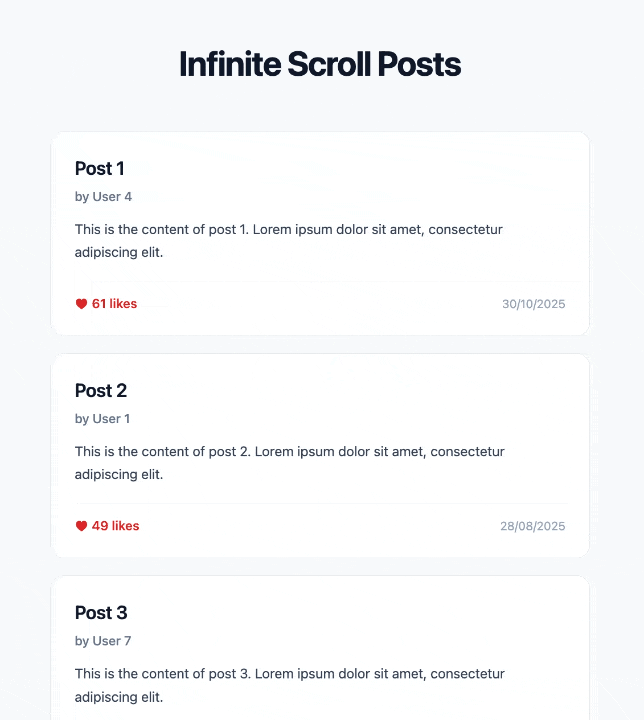
Add Optimistic Updates
One thing that makes apps feel super fast is optimistic updates — updating the UI immediately before waiting for the server to confirm.
Let’s add a “like” feature with optimistic updates.
Step 1: Update the Hook
Modify src/hooks/usePosts.ts:
import { useInfiniteQuery, useMutation, useQueryClient } from '@tanstack/react-query'
import { fetchPosts, likePost } from '../api/posts'
import type { Posts } from '@/types/index';
export function usePosts() {
return useInfiniteQuery({
queryKey: ['posts'],
queryFn: ({ pageParam = 1 }) => fetchPosts(pageParam),
getNextPageParam: (lastPage) => lastPage.nextPage,
initialPageParam: 1,
})
}
export function useLikePost() {
const queryClient = useQueryClient()
return useMutation({
mutationFn: likePost,
onMutate: async (postId) => {
await queryClient.cancelQueries({ queryKey: ['posts'] })
const previousData = queryClient.getQueryData(['posts'])
queryClient.setQueryData(['posts'], (old: any) => {
if (!old) return old
return {
...old,
pages: old.pages.map((page: any) => ({
...page,
posts: page.posts.map((post: Post) =>
post.id === postId
? { ...post, likes: post.likes + 1 }
: post
),
})),
}
})
return { previousData }
},
onError: (err, postId, context) => {
if (context?.previousData) {
queryClient.setQueryData(['posts'], context.previousData)
}
},
onSettled: () => {
queryClient.invalidateQueries({ queryKey: ['posts'] })
},
})
}Here’s what this does:
onMutate (runs immediately):
- Cancels any ongoing fetches to prevent race conditions
- Saves the current data (in case we need to rollback)
- Updates the cache optimistically — increases the like count right away
onError (runs if API call fails):
- Restores the previous data (rollback)
- User sees the like button go back to normal
onSettled (runs after everything):
- Tells React Query to refetch in the background
- Ensures the UI matches the real server state
Step 2: Add Like Button to UI
Update src/components/PostList.tsx:
import { useEffect, useRef, useState } from 'react'
import { usePosts, useLikePost } from '../hooks/usePosts'
import './PostList.css'
export default function PostList() {
const {
data,
fetchNextPage,
hasNextPage,
isFetchingNextPage,
isLoading,
isError,
error
} = usePosts()
const likeMutation = useLikePost()
const [likedPosts, setLikedPosts] = useState<Set<number>>(new Set())
const observerTarget = useRef<HTMLDivElement>(null)
useEffect(() => {
const observer = new IntersectionObserver(
(entries) => {
if (entries[0].isIntersecting && hasNextPage && !isFetchingNextPage) {
fetchNextPage()
}
},
{ threshold: 0.5 }
)
const currentTarget = observerTarget.current
if (currentTarget) {
observer.observe(currentTarget)
}
return () => {
if (currentTarget) {
observer.unobserve(currentTarget)
}
}
}, [fetchNextPage, hasNextPage, isFetchingNextPage])
const handleLike = (postId: number) => {
if (likedPosts.has(postId)) return // Already liked
setLikedPosts(prev => new Set(prev).add(postId))
likeMutation.mutate(postId)
}
if (isLoading) {
return (
<div className="loading-container">
<div className="spinner"></div>
<p>Loading posts...</p>
</div>
)
}
if (isError) {
return (
<div className="error-container">
<p>Failed to load posts: {error.message}</p>
<button onClick={() => window.location.reload()}>Retry</button>
</div>
)
}
return (
<div className="post-list-container">
<h1>Infinite Scroll Posts</h1>
<div className="posts-grid">
{data?.pages.map((page) =>
page.posts.map((post) => (
<article key={post.id} className="post-card">
<div className="post-header">
<h2>{post.title}</h2>
<span className="post-author">by {post.author}</span>
</div>
<p className="post-content">{post.content}</p>
<div className="post-footer">
<button
className={`like-button ${likedPosts.has(post.id) ? 'liked' : ''}`}
onClick={() => handleLike(post.id)}
disabled={likedPosts.has(post.id)}
>
{likedPosts.has(post.id) ? '❤️' : '🤍'} {post.likes} likes
</button>
<span className="post-date">
{new Date(post.createdAt).toLocaleDateString()}
</span>
</div>
</article>
))
)}
</div>
<div ref={observerTarget} className="observer-trigger">
{isFetchingNextPage && (
<div className="loading-more">
<div className="spinner"></div>
<p>Loading more posts...</p>
</div>
)}
{!hasNextPage && (
<p className="end-message">You've reached the end! 🎉</p>
)}
</div>
</div>
)
}Now when you click the like button, it instantly updates — no waiting. If the API call fails (try turning off your server), it rolls back.
Advanced Features
Scroll to Top Button
Add a “Back to Top” button that appears when you scroll down:
import { useEffect, useRef, useState } from 'react'
import { usePosts, useLikePost } from '../hooks/usePosts'
import './PostList.css'
export default function PostList() {
// ... existing code ...
const [showScrollTop, setShowScrollTop] = useState(false)
useEffect(() => {
const handleScroll = () => {
setShowScrollTop(window.scrollY > 500)
}
window.addEventListener('scroll', handleScroll)
return () => window.removeEventListener('scroll', handleScroll)
}, [])
const scrollToTop = () => {
window.scrollTo({ top: 0, behavior: 'smooth' })
}
return (
<div className="post-list-container">
{/* ... existing JSX ... */}
{showScrollTop && (
<button className="scroll-top-button" onClick={scrollToTop}>
↑ Top
</button>
)}
</div>
)
}Search and Filter
Add a search bar that filters posts:
const [searchQuery, setSearchQuery] = useState('')
const filteredPages = data?.pages.map(page => ({
...page,
posts: page.posts.filter(post =>
post.title.toLowerCase().includes(searchQuery.toLowerCase()) ||
post.content.toLowerCase().includes(searchQuery.toLowerCase())
)
}))
return (
<div className="post-list-container">
<h1>Infinite Scroll Posts</h1>
<input
type="search"
placeholder="Search posts..."
value={searchQuery}
onChange={(e) => setSearchQuery(e.target.value)}
className="search-input"
/>
<div className="posts-grid">
{filteredPages?.map((page) =>
page.posts.map((post) => (
// ... post card JSX ...
))
)}
</div>
</div>
)Loading Skeleton
Instead of showing a spinner, show skeleton cards:
function SkeletonCard() {
return (
<div className="skeleton-card">
<div className="skeleton-header"></div>
<div className="skeleton-content"></div>
<div className="skeleton-content short"></div>
</div>
)
}
// In your component:
if (isLoading) {
return (
<div className="post-list-container">
<h1>Infinite Scroll Posts</h1>
<div className="posts-grid">
{Array.from({ length: 6 }).map((_, i) => (
<SkeletonCard key={i} />
))}
</div>
</div>
)
}Troubleshoting
Update the vite.config.ts
Add this to force single React instance: typescript if you see the “Invalid hook call” error
import { defineConfig } from 'vite'
import react from '@vitejs/plugin-react'
import path from 'path'
export default defineConfig({
plugins: [react()],
resolve: {
alias: {
'@': path.resolve(__dirname, './src'),
},
dedupe: ['react', 'react-dom']
},
optimizeDeps: {
include: ['react', 'react-dom', '@tanstack/react-query']
}
})Conclusion
We’ve built a complete infinite scroll feature with React Query and Intersection Observer. This pattern is way better than traditional pagination because:
- Users don’t have to click “Next” — content loads automatically
- React Query handles all the caching, so previously loaded pages load instantly
- Optimistic updates make the UI feel super fast
- The Intersection Observer API is efficient — it doesn’t constantly check scroll position
The key parts:
useInfiniteQueryfor smart paginated data fetching- Intersection Observer to detect when to load more
- Optimistic updates for instant UI feedback
- Proper error handling and loading states
You can use this pattern for any list: social media feeds, product catalogs, search results, notification lists — anywhere pagination slows users down.
All the source code is available on GitHub.